ابدأ التجريبية المجانية لمدة 14 يومًا !
May 07, 2025
Feb 12, 2026
اقرأ المزيد
Feb 12, 2026
اقرأ المزيد

Every time, it begins the same: an idea flashes... A kitchen that is more “you”! At 1 am, you scroll through Pinterest and fall in love with subway tiles and oak floors…and pin 10 thousand moodsboards. It’s magic... until it isn’t.
Because now you’re stuck. The warm cabinets will clash with your dream flooring. Can your favorite backsplash turn your preferred countertops into disdainful color shapes? Will it all just... feel off?
The kitchen visualizer tool comes in to help not as maybe it’ll help, but instead as your design compass. The free online kitchen visualizer enables you to actually compare different flooring and wall finishes, virtually and next to each other. Click, swap, repeat. Not just for pros, not just for those, not for the “I don’t want to live looking back at all these what ifs”.
The good news is that you can not only see what tiles will look like, but you have a chance to go really wild with the kitchen cabinet visualizer, play around with a cabinet color visualizer, and add in a countertop you had no idea you’d ever want.
Go ahead—mix, match, mess up. Nobody's judging.
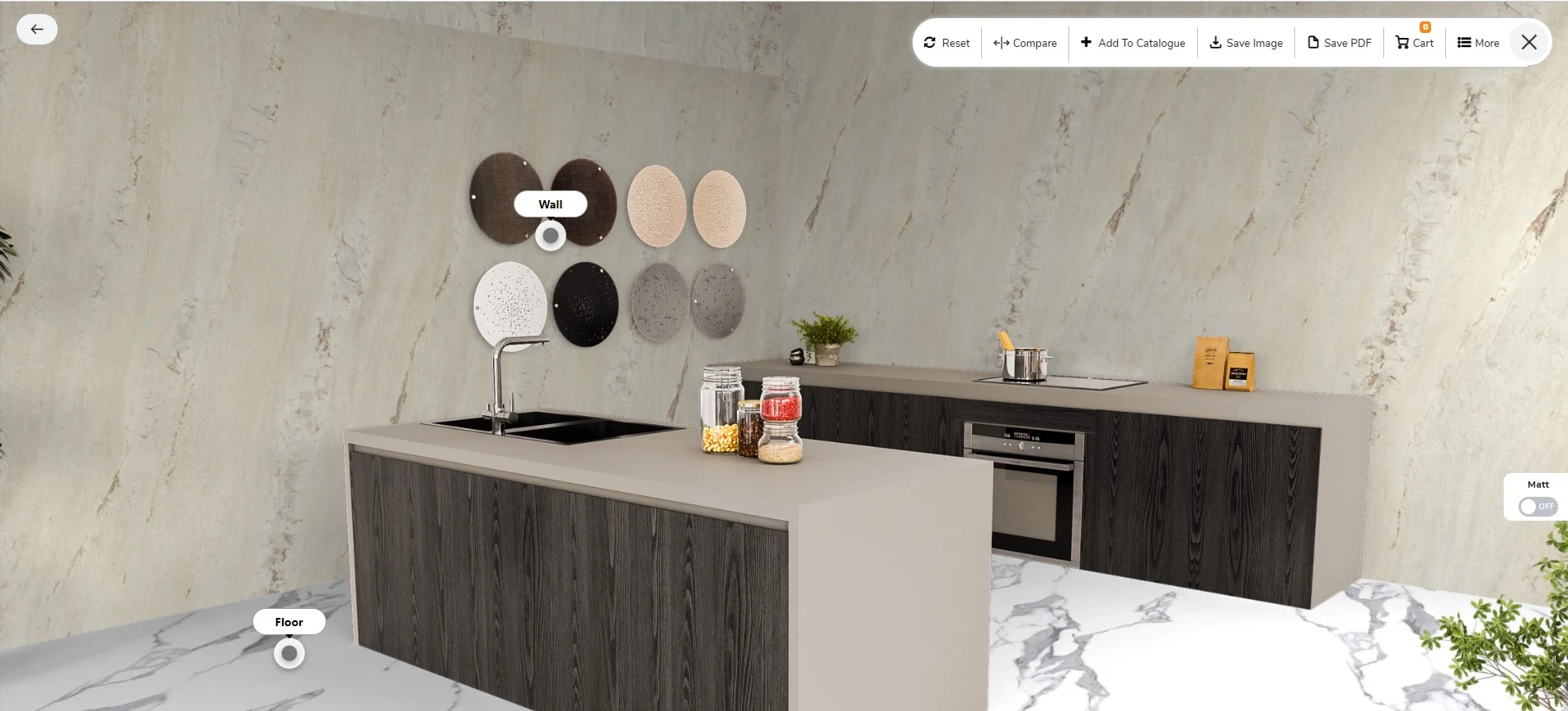
Whether it’s tile or the backsplash, either option can be chewing gum on the base of the classic chicken and egg scenario. Total headache. Why even pick one to start with anyway, and honestly?
No need to overthink where to start, the Tilesview kitchen visualizer will make a start to fit in the space. Flip the flow. Begin with a dream backsplash idea and add a modern wood look tile. Alternatively, go the other way around the — first put flooring in and see how wall finishes fit in. You get the entire canvas you have nothing bar the pressure to open up.
We’re not talking about some clunky, drag and drop interface here. It is a full room setup visualizer tool that allows users to compare full settings. It’s walls and floors and backsplashes, layered superbly, and live. Even better? You can mix materials you’d never dare commit to without seeing first. And guess what? You can even go back and forth. Obsessively. As much as you need to.
That’s the magic of this free online kitchen visualizer. It doesn’t make you choose a path. It lets you try everything before falling in love with the final look—or changing your mind for the 14th time.

Designing a kitchen isn’t just choosing what looks “good.” It’s about figuring out what works together—which, let’s be honest, is where things can get a bit messy. A tile that looks great on its own might totally clash with your backsplash. Or that dream marble countertop? Might throw off your entire cabinet vibe.
That’s where the kitchen visualizer tool steps in like a design therapist. It lets users play around with endless combos of wall tiles, flooring, cabinet colors, backsplashes, and countertops—on repeat. Mix, match, undo, redo, then redo again. No pressure. No commitments. Just visual experiments until you find the vibe that feels right.
The real magic? You don’t need to be a designer to look like one. With Tilesview’s kitchen cabinet visualizer, countertop visualizer, and cabinet color visualizer, users can create stunning pairings without second-guessing everything they ever loved.
And yep—it’s a free online kitchen visualizer, so you can go wild with it. Just maybe don't get stuck in that backsplash rabbit hole... we've all been there.
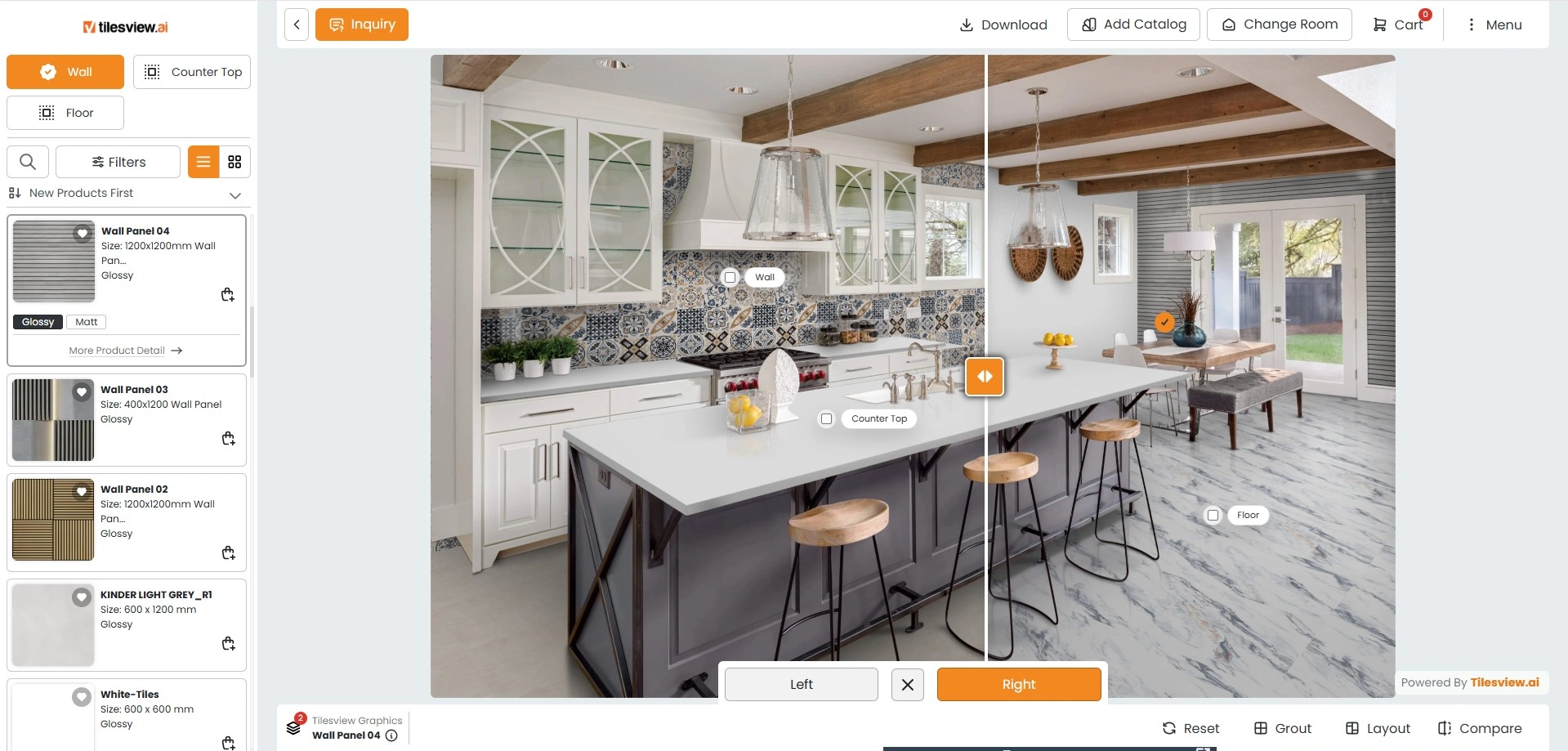
Cabinet colors. Wildly underestimated, yet dangerously powerful. One wrong shade and suddenly your dream kitchen feels like a bad Pinterest experiment no one asked for. But hey, that's where the real magic of a kitchen cabinet visualizer kicks in—before the paint ever hits the wood.
With the cabinet color visualizer built into the kitchen visualizer tool, users can instantly test color vibes. Moody forest green against white marble floors? Try it. Soft dove gray paired with that bold terracotta backsplash? Why not. The tool doesn’t just show—it shows off possibilities you probably hadn’t even thought of.
And the best part? No second-guessing or surprise regrets. Just click, compare, swap, repeat. It's like having a personal designer—minus the invoices and confusing moodboards. Whether you're using the free online kitchen visualizer for fun or full-blown renovation prep, playing with cabinet colors has never felt so right. Or looked so good.
Just don’t blame Tilesview if you end up changing your entire palette. Twice.
Let’s face it—countertops are tricky. They’re either the quiet hero of your kitchen or a total mismatch you’re forced to live with. And if you’ve ever tried to guess which slab pairs well with that matte-finish backsplash or the cabinet you just fell in love with... yeah, you know the pain.
That’s where Tilesview’s countertop visualizer steps in like a design-savvy best friend who tells it to you straight. With the kitchen visualizer tool, you can try quartz, granite, concrete, or marble against your exact wall and flooring choices. No more playing tile-roulette at the store, hoping it all comes together later.
What’s better? You get to see how the veining in a marble top works—or doesn’t—with your wood-look floor. You can tweak, switch, compare... then re-do it all just for fun.
It’s design freedom, minus the overwhelm. And with the free online kitchen visualizer, there’s nothing to install, no cost to freak out over, and no guessing what you just agreed to live with.
So, here's the thing—designing your dream kitchen doesn’t have to be a messy, second-guessing kinda process. Not anymore.
With Tilesview’s kitchen visualizer tool, you can try, tweak, panic, then fall in love—all before spending a dime. From flooring choices to that tricky cabinet color visualizer you didn’t know you needed, it’s all right there. Instant. Virtual. Real-enough-to-trust.
Don’t just stare at samples—visualize it. Flip between options like a pro. Or like someone who just doesn’t wanna screw it up.